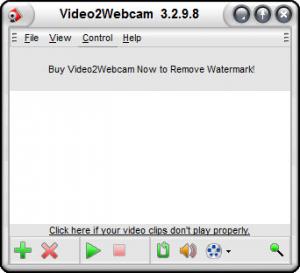Video2Webcam
3.7.0.8
Size: 2.56 MB
Downloads: 6936
Platform: Windows (All Versions)
If you want to talk with one of your friends, and by that I mean video chat with that friend, you will need a few bits and pieces. First of all, you will need a computer that has access to internet, then you will need a program that allows you to get in contact with that friend (Yahoo! Messenger, Skype or ICQ will do just fine) and last but not least, you will need a webcam. The webcam is the essential piece of the equipment in this equation. Without one, the person on the other end of the line cannot see you.
You could make things interesting by adding one more ingredient to the list presented above, mainly a shareware application called Video2Webcam. This software application that weighs in at just little under 4.5MB can do several things.
First of all, you could use Video2Webcam to share videos with whoever you’re talking to. Imagine this scenario: you are talking to one of your friends, telling him how you laughed until you nearly wet yourself when you saw a funny clip. With Video2Webcam you can easily show that clip to your friend.
The cool part is that you can share videos even if you do not have a webcam. So, in the example presented above, instead of talking to one of your friends, imagine that you are simply IM-ing (instant messaging) him. With Video2Webcam that friend will be able to see the video you want him to see - just as if you had a webcam.
There is one more thing that Video2Webcam can do: it allows you to switch between a real webcam and a virtual webcam. As you’re chatting away, the webcam captures your every move, so your friend on the other line can see you. With one click of the mouse you can switch to a virtual webcam that shows your friend whatever you want to show (a video or a picture, for example).
Video2Webcam provides support for a wide range of video and picture file formats. Just to put things in perspective, Video2Webcam provides support for AVI, MPG, WMV, FLV, JPG, BMP, GIF, PNG and many more.
The software works with some of the biggest names out there, including Yahoo! Messenger, Skype, MSN, AIM, ICQ, Camfrog, and many more. It features a simple interface that allows easy access to all the program's features.
Pros
The software works even if you don't have a webcam. Besides that, it provides support for a wide range of file formats. Furthermore, it works with pretty much any webcam program out there.
Cons
Watermarks are automatically added to video clips. Video2Webcam is a great software that can act as a virtual webcam for a wide range of applications.
Video2Webcam
3.7.0.8
Download
Video2Webcam Awards

Video2Webcam Editor’s Review Rating
Video2Webcam has been reviewed by Jerome Johnston on 28 Feb 2012. Based on the user interface, features and complexity, Findmysoft has rated Video2Webcam 4 out of 5 stars, naming it Excellent